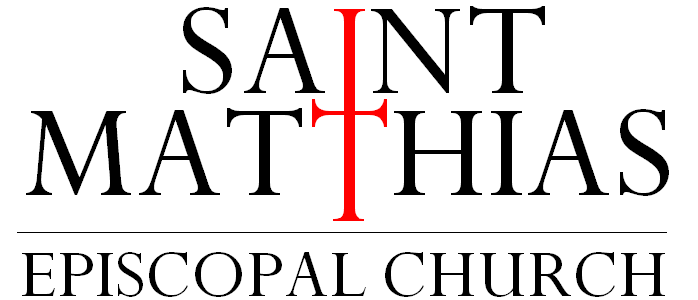In compliance with California’s Stay at Home order, we will no longer be live-streaming services from the church. Instead, we have adopted Zoom, a teleconferencing service that offers a more interactive experience. This will allow us to include multiple speakers as well as music during the service. We will also be using Zoom for smaller meetings. (If you have questions about how your ministry or small group can use Zoom, please contact Andrea Schmid at andrea@stmatthiaswhittier.org.) Continue reading for more information about how Zoom works and how you can connect to Sunday services and Bible study meetings.
WHAT ZOOM ALLOWS US TO DO
The church, through our paid account, can host meetings of up to 500 people that last up to 24 hours. We will use this feature for Sunday services and longer meetings.
Individuals can create free accounts and host meetings of up to 100 people that last up to 40 minutes. We can use this feature for one-on-one conversations and shorter group meetings.
Those who sign in using a computer or smartphone with a camera can both see and be seen (though you can also choose to keep your own camera off while you watch).
Those who are unable to connect via the Internet can dial in and listen over the phone.
HOW TO PARTICIPATE IN THE SUNDAY SERVICE
Take some time to prepare. Print out the worship bulletin for March 22 (though, due to circumstances, we will only use the first half) or look up the readings for the day at https://www.lectionarypage.net/ and have your own Bible and Book of Common Prayer handy. If you plan to use your smartphone, download the Zoom app.
A few minutes before 10:00 a.m., go to https://zoom.us/j/522608831 or dial +1 669 900 6833 and enter meeting ID 522 608 831.
When you join the meeting, your camera and microphone will be turned off.
Click the camera icon in order to allow the rest of the congregation to see you.
Your microphone will remain muted throughout the service unless the meeting host allows you to speak.
HOW TO PARTICIPATE IN WEDNESDAY BIBLE STUDY (START DATE TBA)
Take some time to prepare. If possible, have your own Bible and Book of Common Prayer handy. If you plan to use your smartphone, download the Zoom app.
A few minutes before 10:00 a.m. go to https://zoom.us/j/778461428 or dial +1 669 900 6833 and enter meeting ID 778 461 428.
When you join the meeting, your camera and microphone will be turned off.
Click the camera icon and microphone icons in order to allow the rest of the group to see and hear you.
In order to avoid background noise, keep your microphone muted unless you are speaking. The meeting host may mute participants as needed.